Frequently Asked Questions
Get Answers to Your Questions on Shopify's Premier A/B Testing App
What is Split Test Pro, and how does it work?

Split Test Pro is an A/B testing app designed for Shopify store owners. It allows users to create two different versions of a webpage and compare them to see which one performs better in terms of conversions, clicks, or any other metric. By experimenting with different elements like headlines, images, and buttons, you can make data-driven decisions to optimize your store.
How can I install Split Test Pro on my Shopify store?

Installing Split Test Pro is simple. Just visit the Shopify App Store, search for 'Split Test Pro,' and click the 'Add app' button. Follow the on-screen instructions, and the app will be integrated into your store.
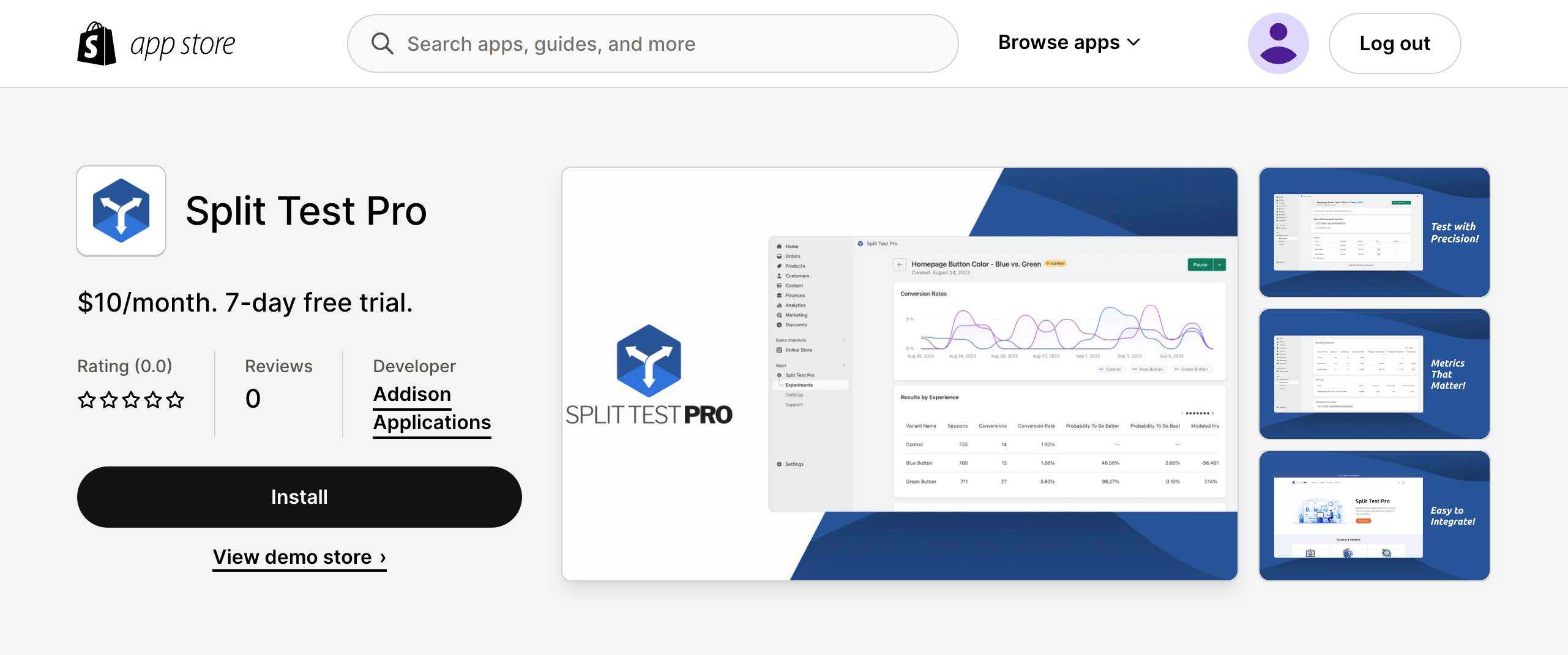
Can I run multiple A/B tests simultaneously with Split Test Pro?

Yes, Split Test Pro supports running multiple A/B tests at the same time. This allows you to test different aspects of your store concurrently, giving you valuable insights into various elements of your site.
Is there any support or documentation available for Split Test Pro?

Absolutely! We provide comprehensive documentation and dedicated support for Split Test Pro. You can reach our support team through the contact page, and we also offer detailed guides and tutorials to help you get the most out of the app.
What are the pricing options for Split Test Pro?

Split Test Pro is committed to offering a cost-effective solution for all Shopify store owners. We have a single low price option that provides full access to all our features, making A/B testing affordable for everyone. For detailed information on our pricing and what's included, please visit our pricing page.
Still have questions? Reach out!
Contact Us