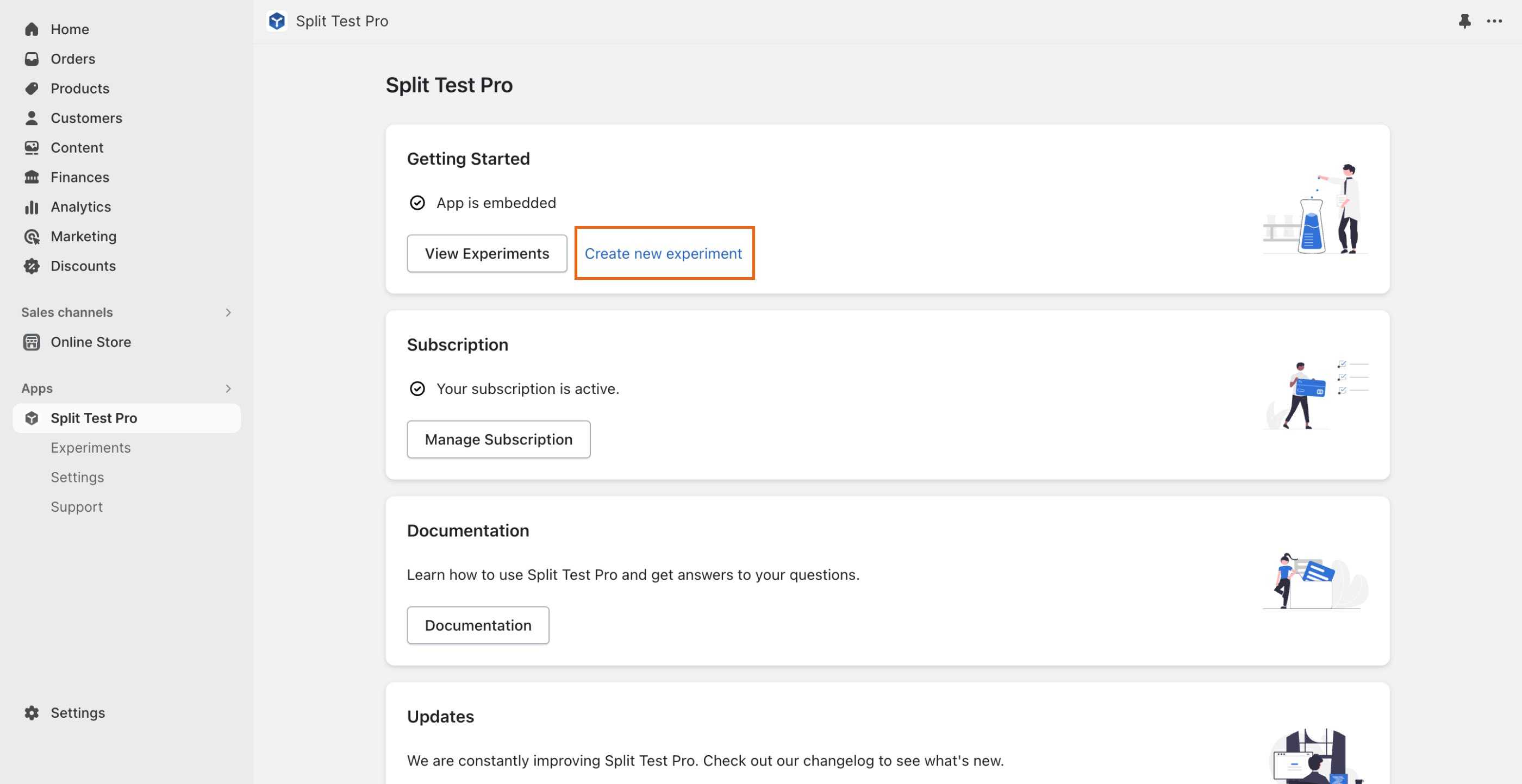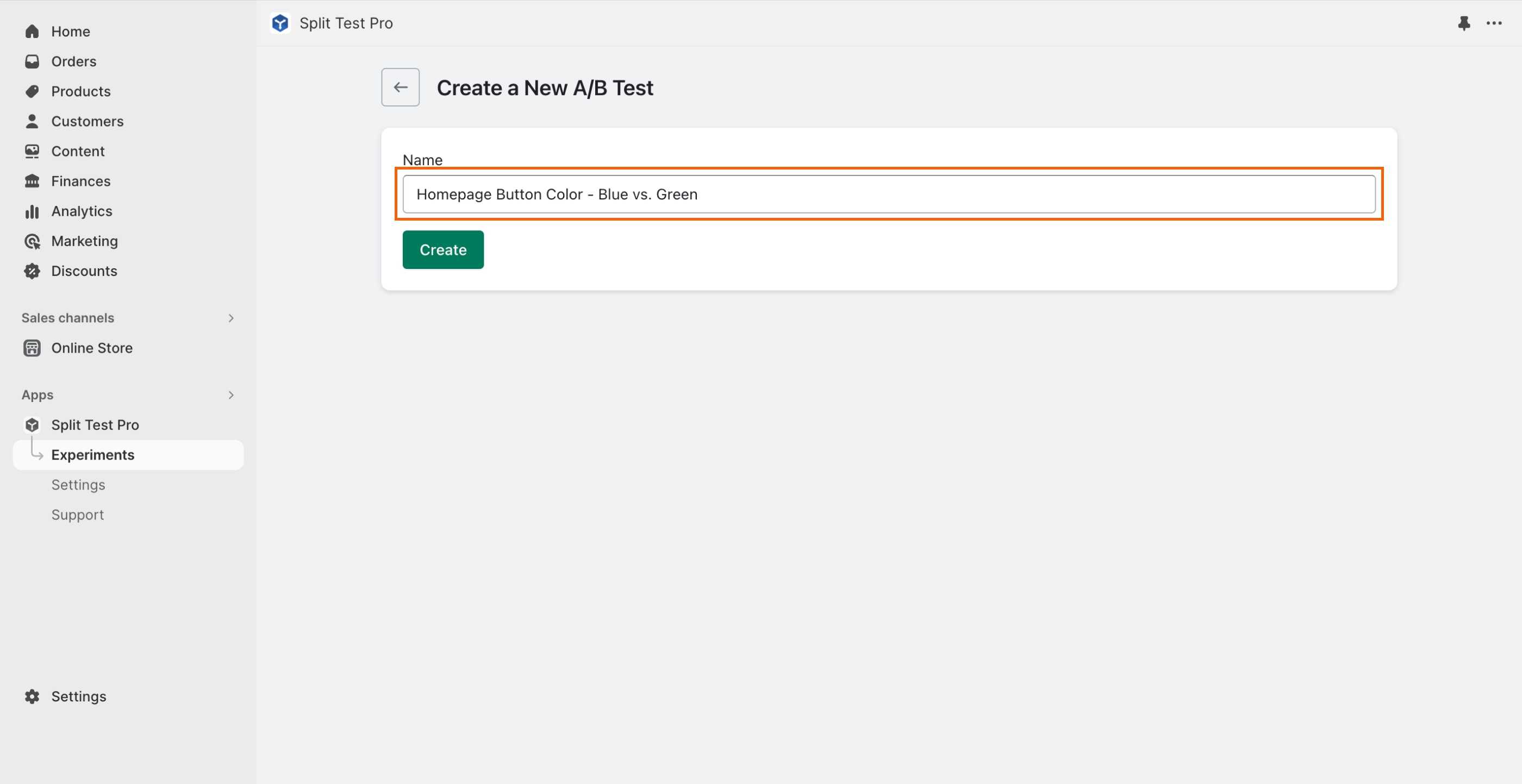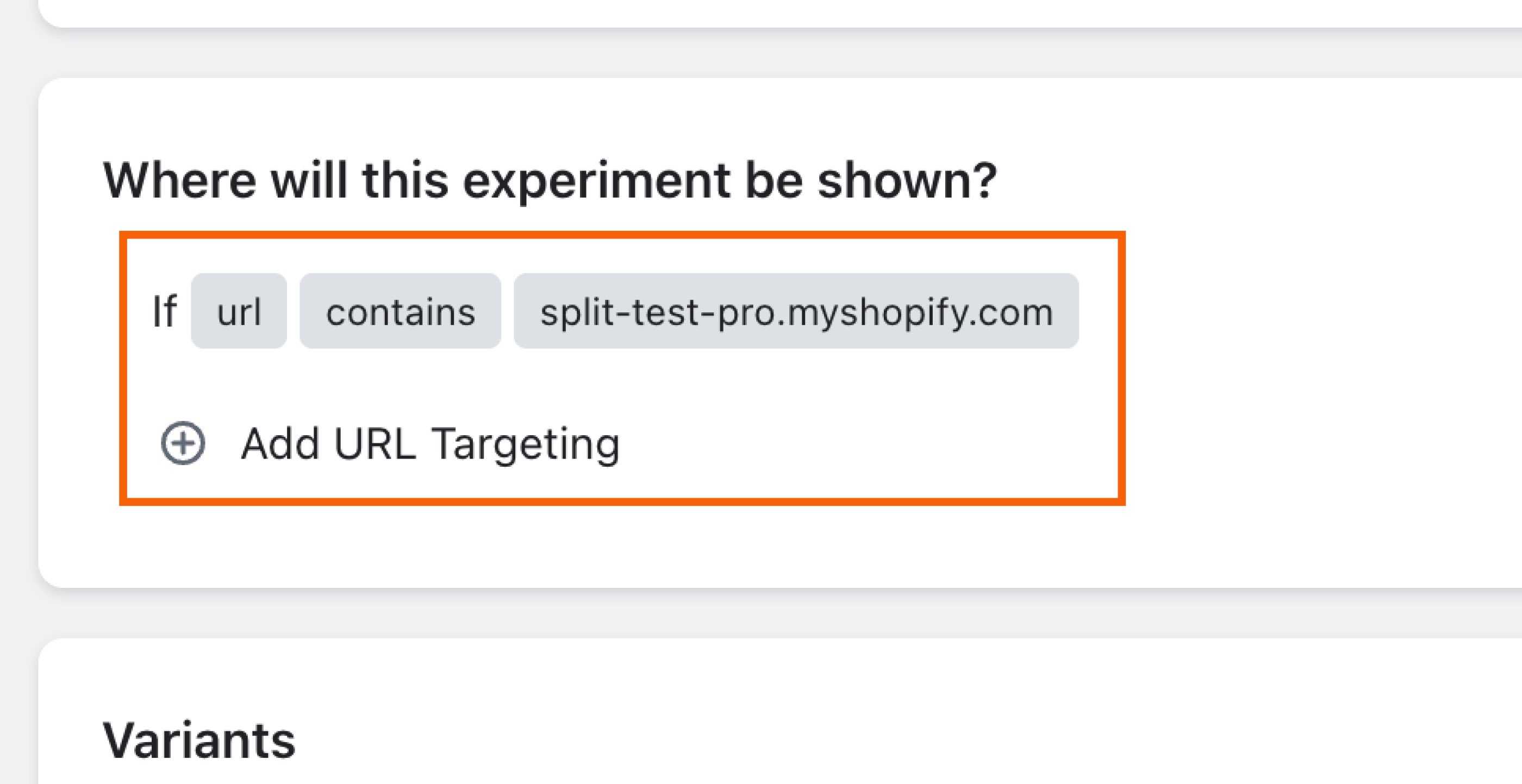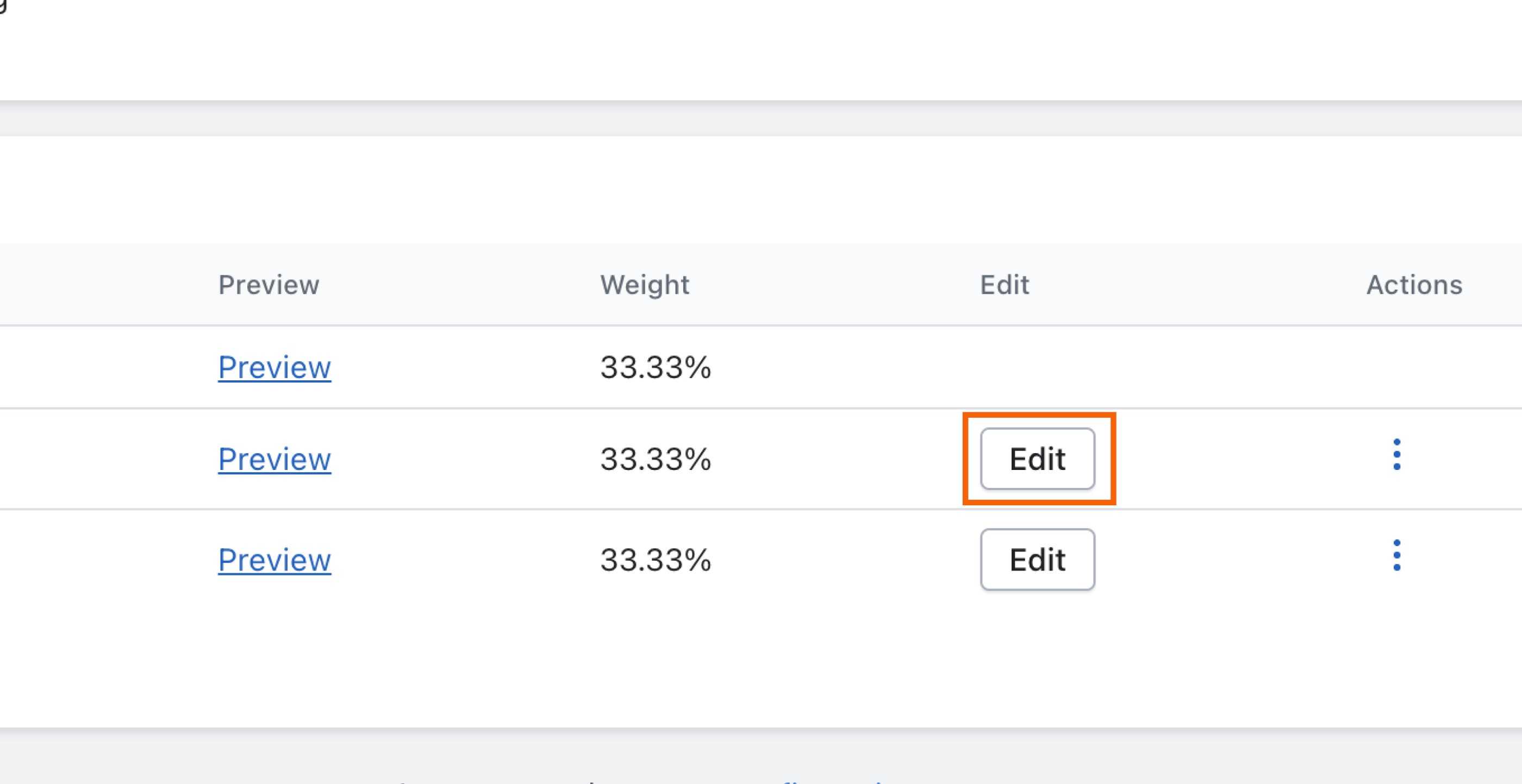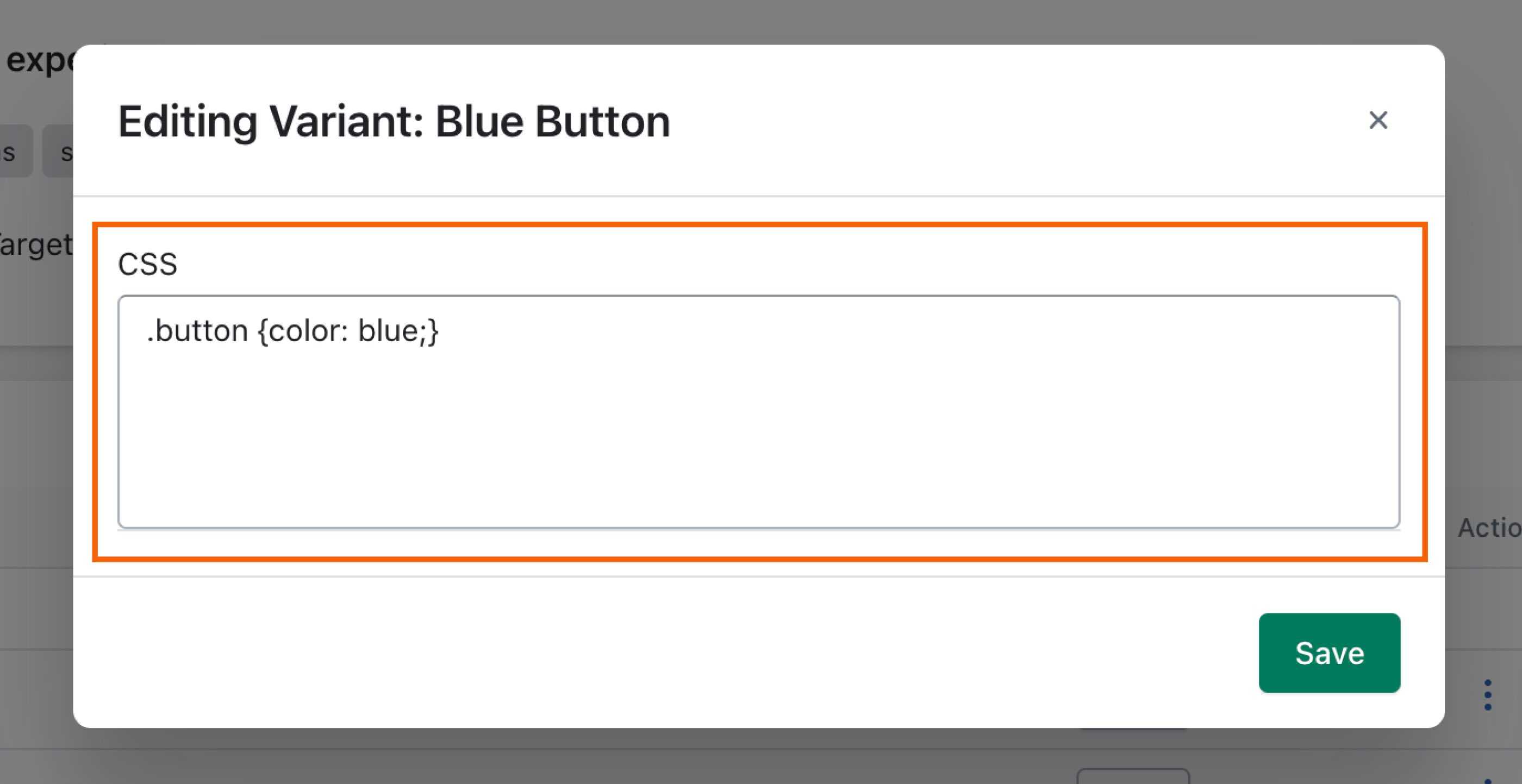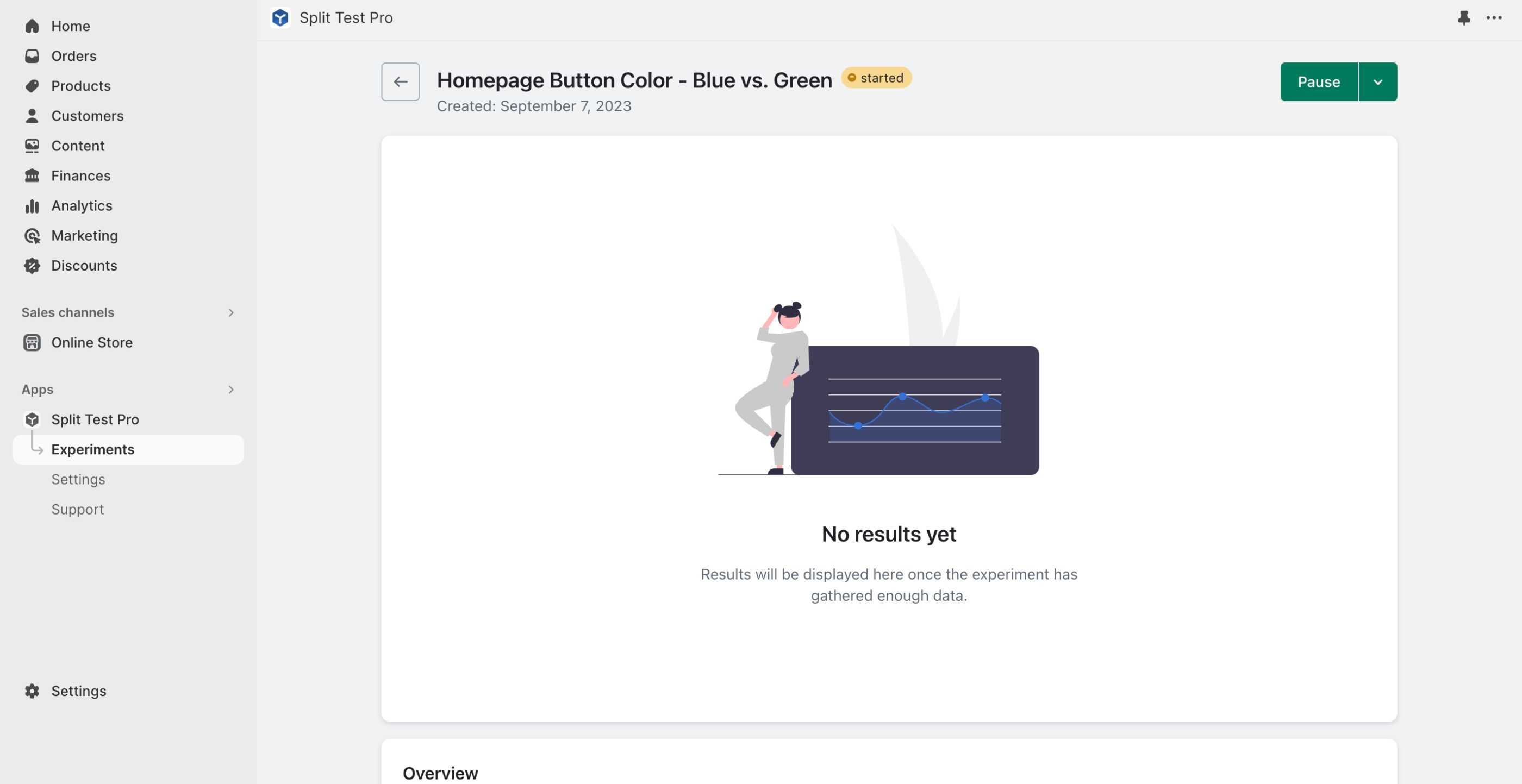Documentation
Learning the Interface
Welcome to Split Test Pro! Before diving in, it's essential to understand the fundamentals of A/B testing and how our tool can help you make data-driven decisions.
Explore our interface and familiarize yourself with the dashboard, where you'll monitor all your active tests.

Split Test Pro Homepage
The Split Test Pro homepage is your starting point. Here, you can kickstart a new test, get a snapshot of ongoing tests, and also find resources to help you navigate through the app.
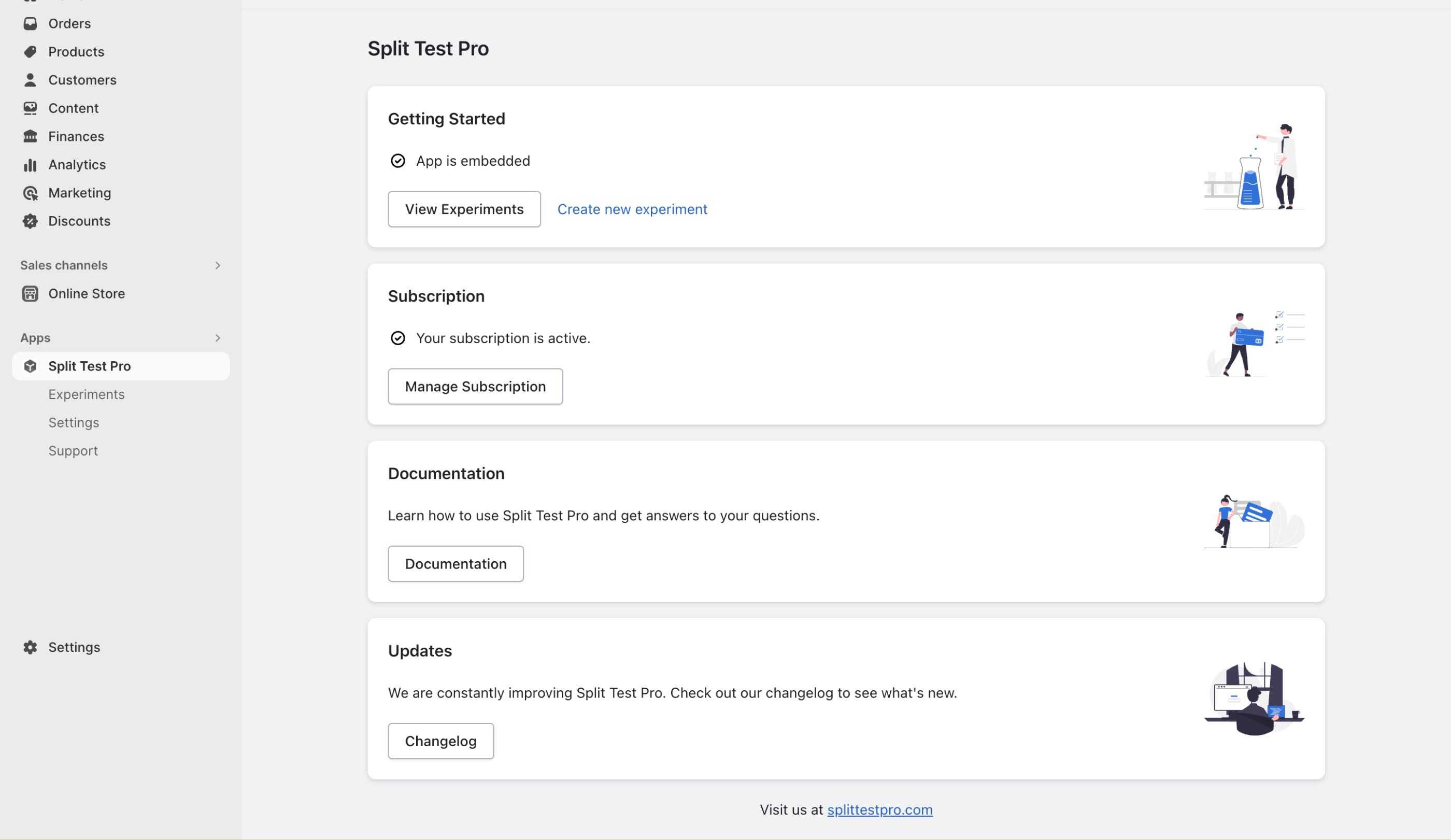
Whether you're a novice or an expert, our homepage has been designed to give you a seamless experience.
Experiments
The Experiments section provides a holistic view of all your tests, past and present. Here, you can create new experiments, monitor ongoing ones, and review completed tests.
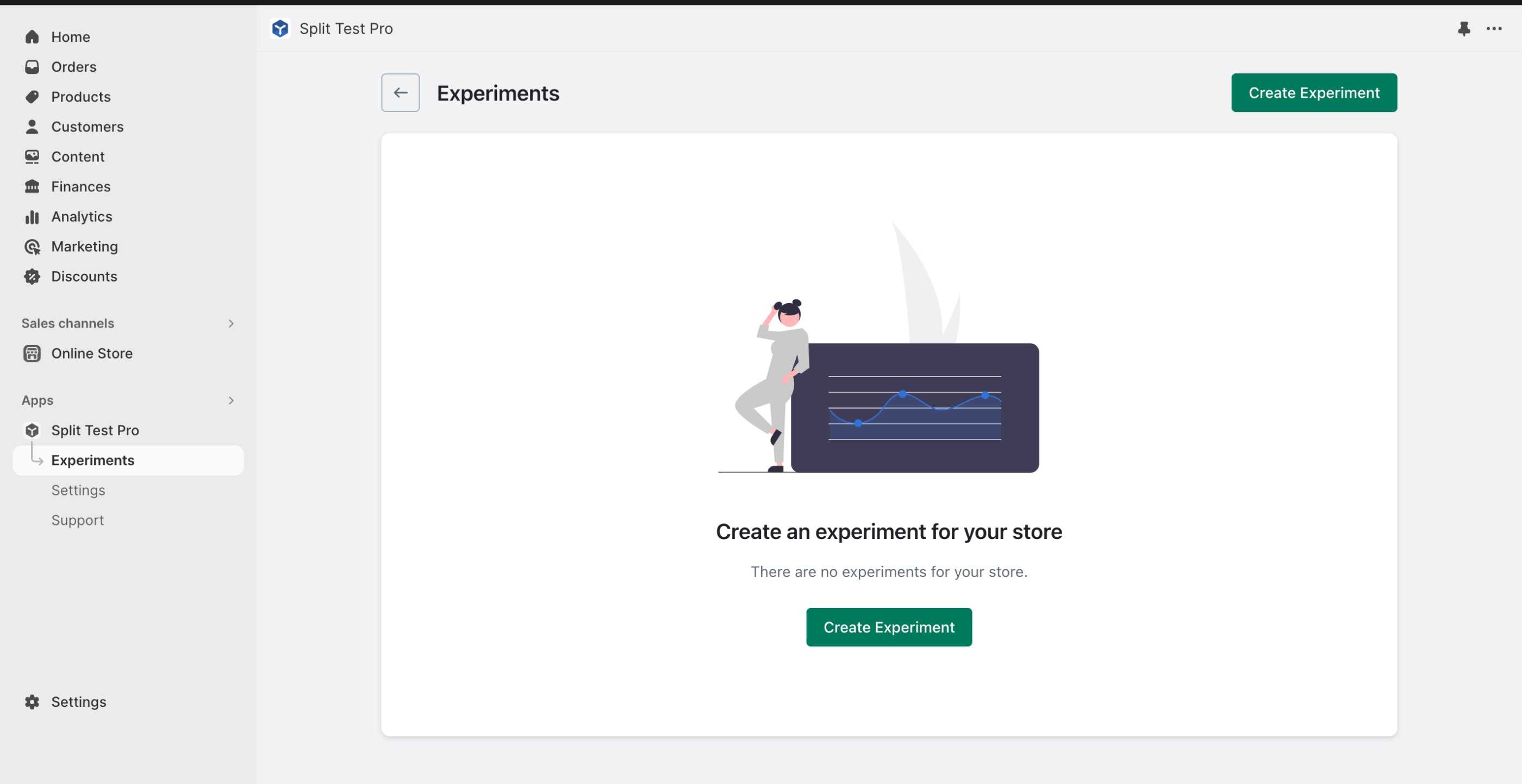
Filter and sort tests based on their states of completion to efficiently manage your experiments.
Settings
Your Settings page houses essential information about your app subscription. Keep tabs on your subscription status, update payment methods, and view billing histories with ease.
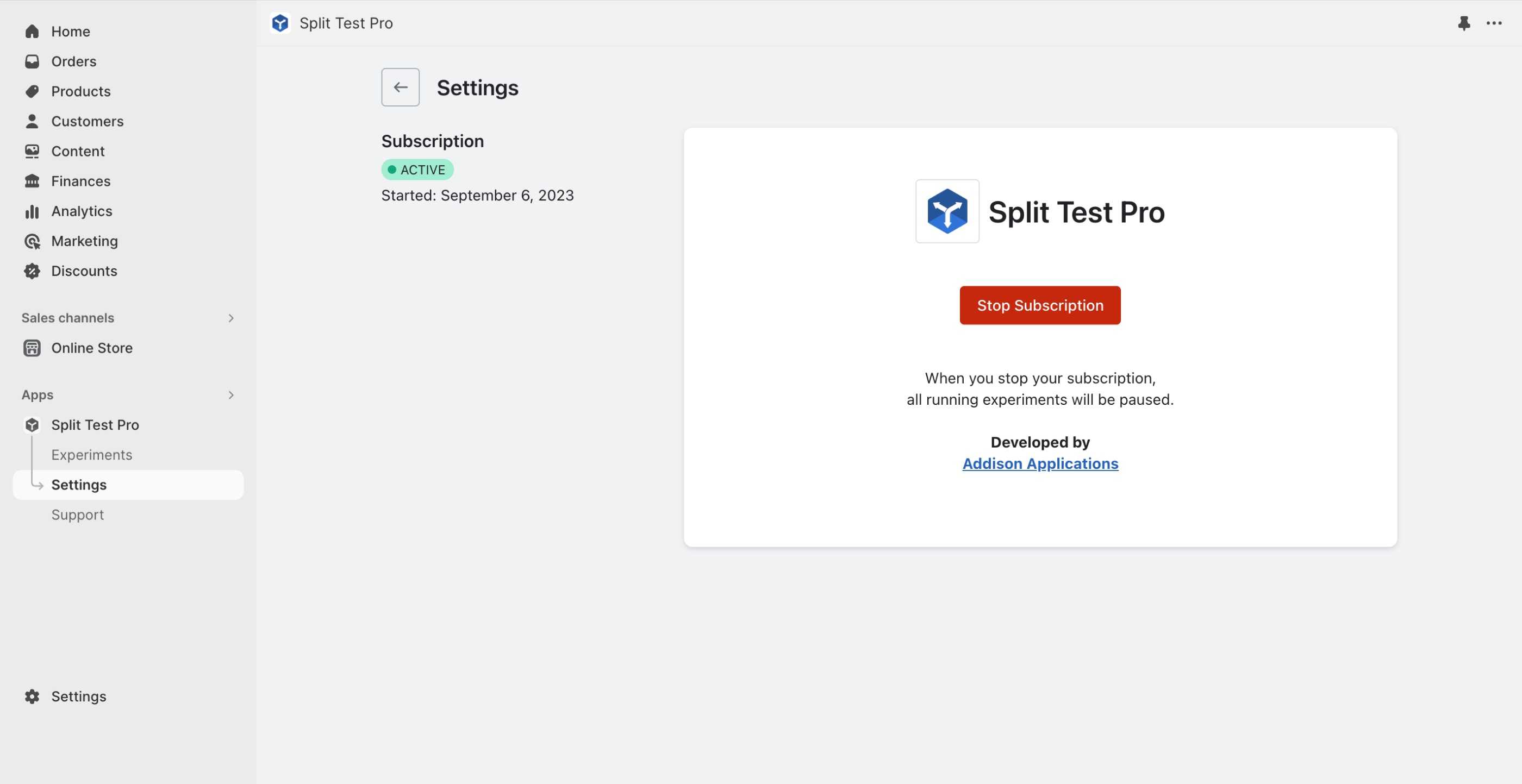
Ensure your account is always in good standing by frequently checking this section.
Support
At Split Test Pro, we prioritize your experience. Should you encounter any issues or have queries about the application, our Support section is here to help.
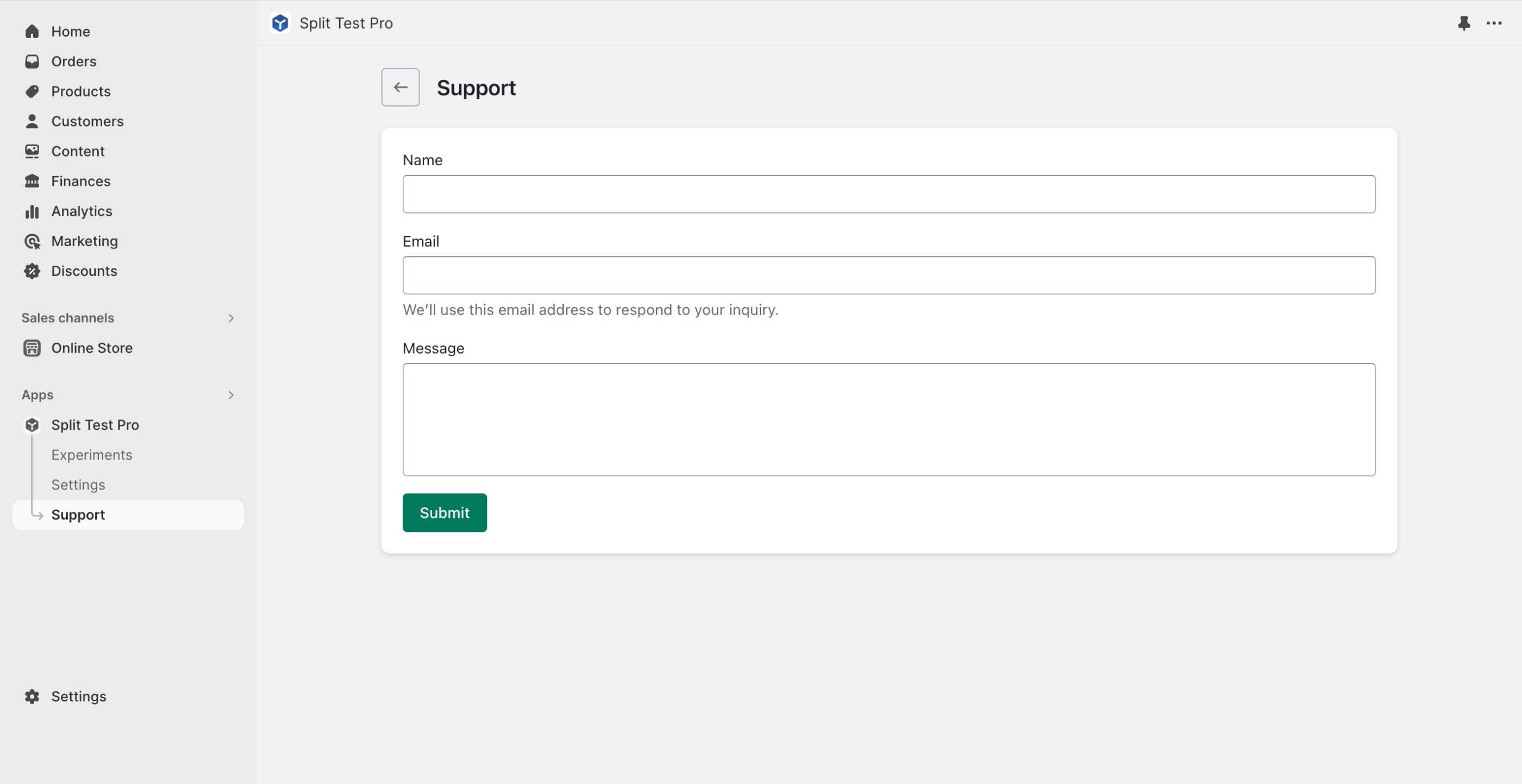
Fill out the support form, and our dedicated team will get back to you promptly.